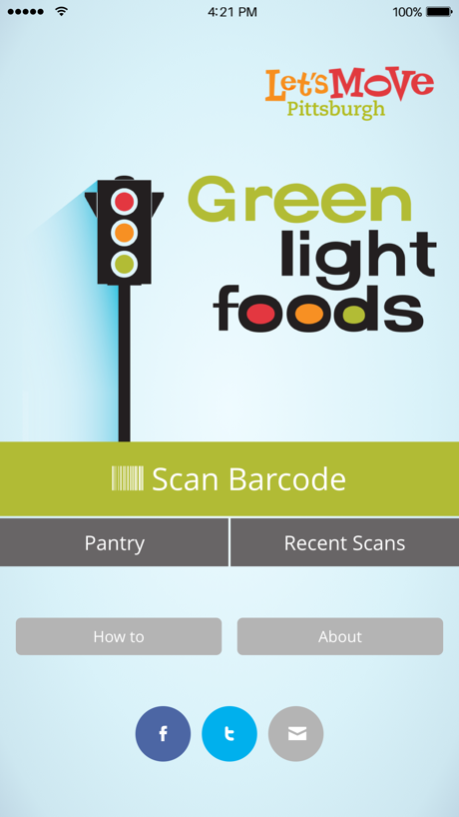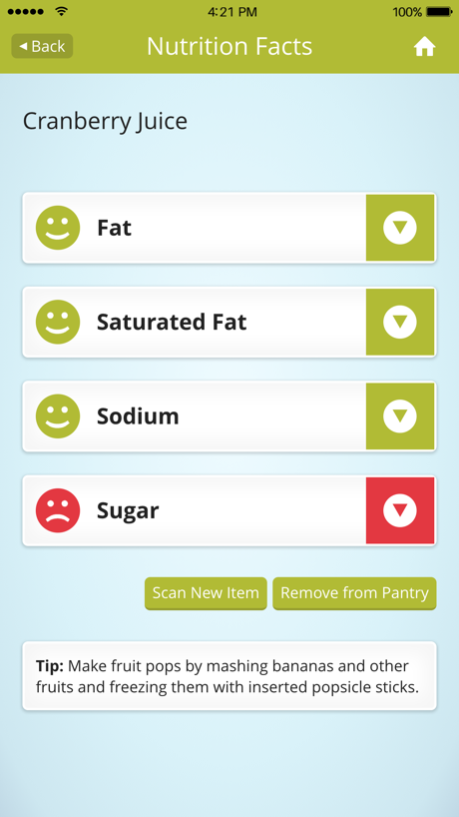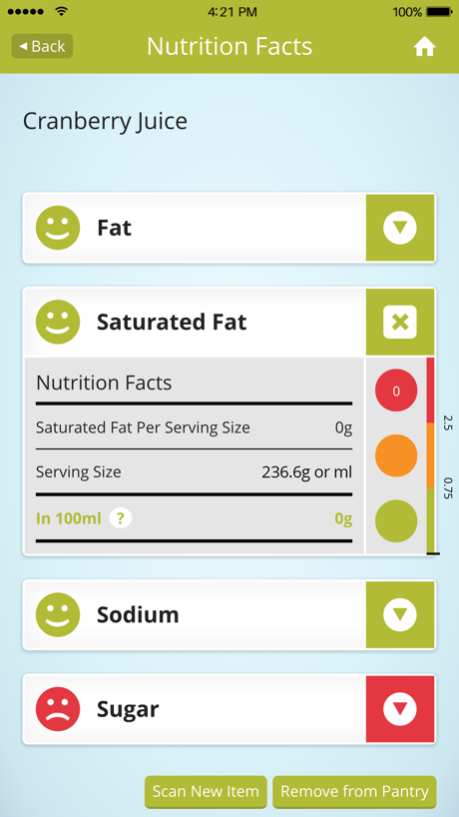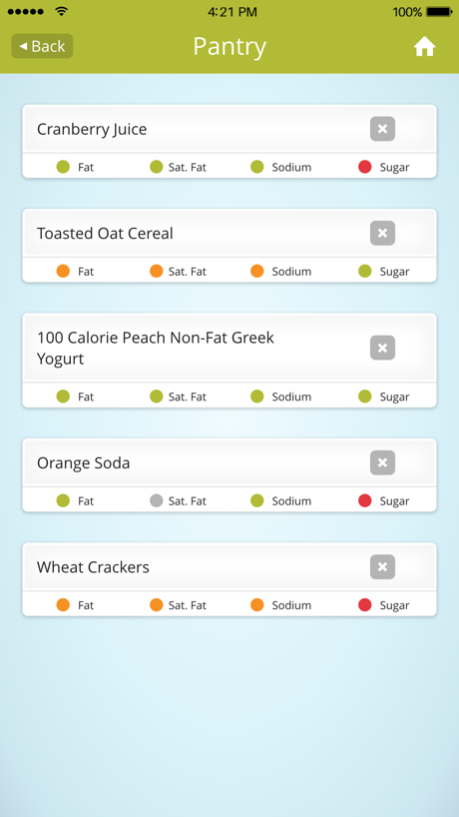Green Light Foods 2.1.1
Free Version
Publisher Description
Make healthy food choices at the grocery store with Green Light Foods, a free tool to help busy families stay on track.
The goal of Green Light Foods is to provide an easy way to visibly compare the fat, sugar and salt content of various foods and beverages. To use the app, simply scan the barcode of a packaged food or beverage. Traffic light symbols will appear on the screen to indicate the amounts of fat, saturated fat, sodium and sugar in the scanned product. By converting confusing off-the-box nutrition facts to a 100-gram or 100-ml standard, Green Light Foods allows you to compare similar products in proportion to each other.
Designed for all ages to use and enjoy, Green Light Foods is the perfect smart shopping solution for you. Start scanning today!
Oct 27, 2016
Version 2.1.1
This app has been updated by Apple to display the Apple Watch app icon.
- More Results: A larger product database, including more store brands, vastly expands the number of results served.
- Updated Results Page: New page design modifications make results clearer and offer additional detail.
- Tips: A newly-updated tips section provides valuable supplementary advice and resources for healthy living.
About Green Light Foods
Green Light Foods is a free app for iOS published in the Health & Nutrition list of apps, part of Home & Hobby.
The company that develops Green Light Foods is Phipps Conservatory and Botanical Gardens, Inc.. The latest version released by its developer is 2.1.1.
To install Green Light Foods on your iOS device, just click the green Continue To App button above to start the installation process. The app is listed on our website since 2016-10-27 and was downloaded 3 times. We have already checked if the download link is safe, however for your own protection we recommend that you scan the downloaded app with your antivirus. Your antivirus may detect the Green Light Foods as malware if the download link is broken.
How to install Green Light Foods on your iOS device:
- Click on the Continue To App button on our website. This will redirect you to the App Store.
- Once the Green Light Foods is shown in the iTunes listing of your iOS device, you can start its download and installation. Tap on the GET button to the right of the app to start downloading it.
- If you are not logged-in the iOS appstore app, you'll be prompted for your your Apple ID and/or password.
- After Green Light Foods is downloaded, you'll see an INSTALL button to the right. Tap on it to start the actual installation of the iOS app.
- Once installation is finished you can tap on the OPEN button to start it. Its icon will also be added to your device home screen.